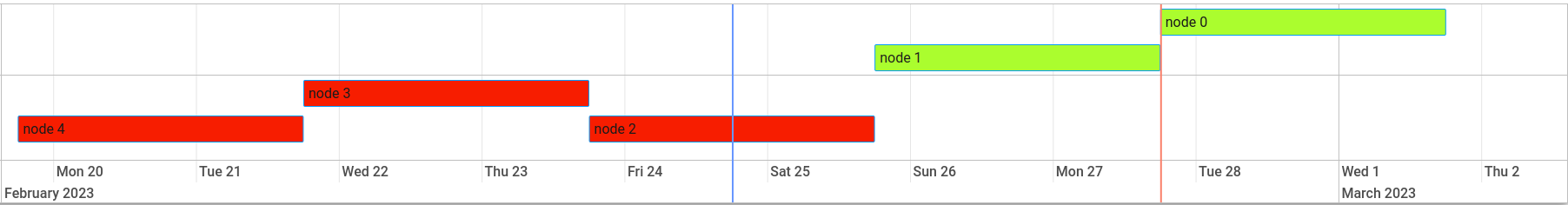Filtering
Please refer to Getting started section to learn how to link timeline filtering with Ogma addNodeFilter.
When user drags timebars, the plugin updates the list of filtered NodeId depending on the passed filtering options.
ts
type FilterOptions = {
enabled: boolean;
strategy: 'before' | 'after' | 'between' | 'outside';
tolerance: 'strict' | 'loose';
}See below how the different strategy/combination work. In case of between/outside, you can pass pairs of timebars, then each pair will be studied separatly. In case of before/after, only the fist/last timebar is considered.
Between loose
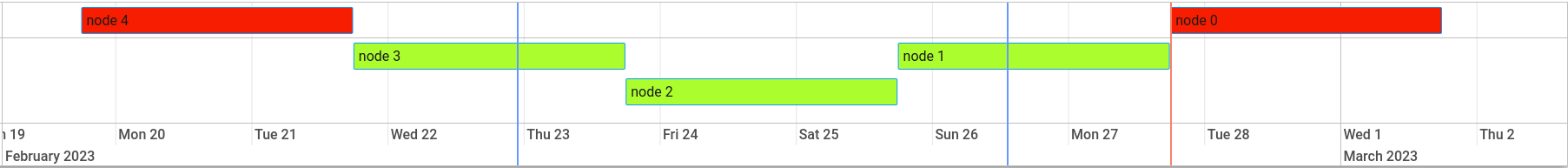
Between strict
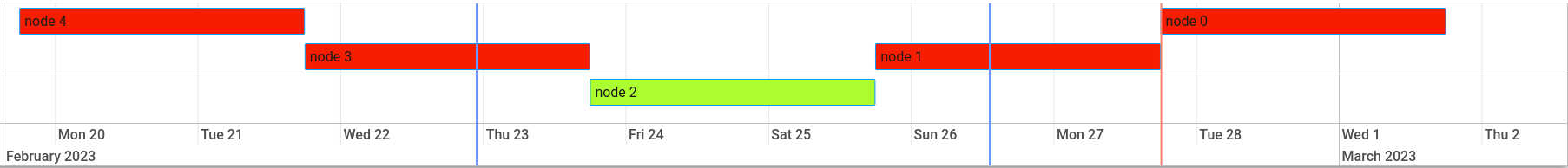
Outside loose
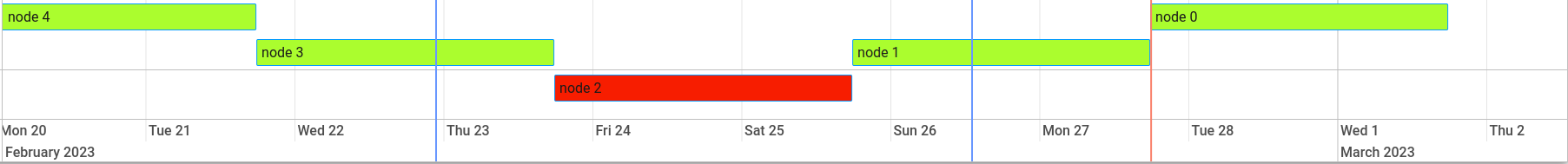
Outside strict
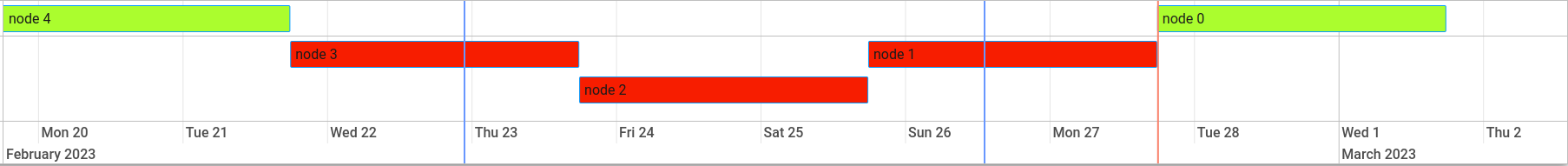
Before loose
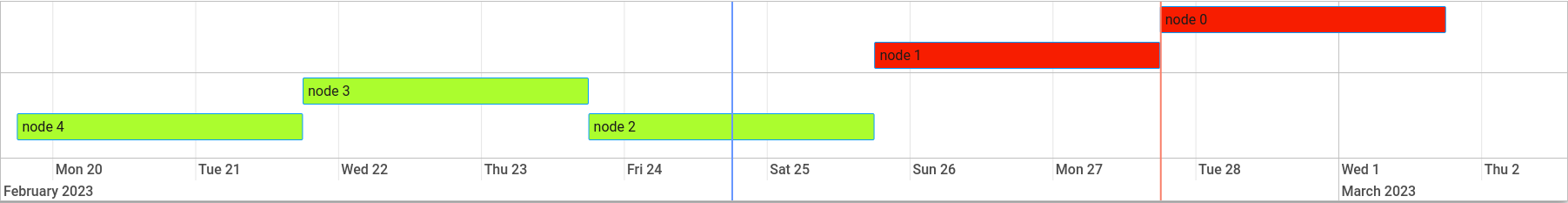
Before strict
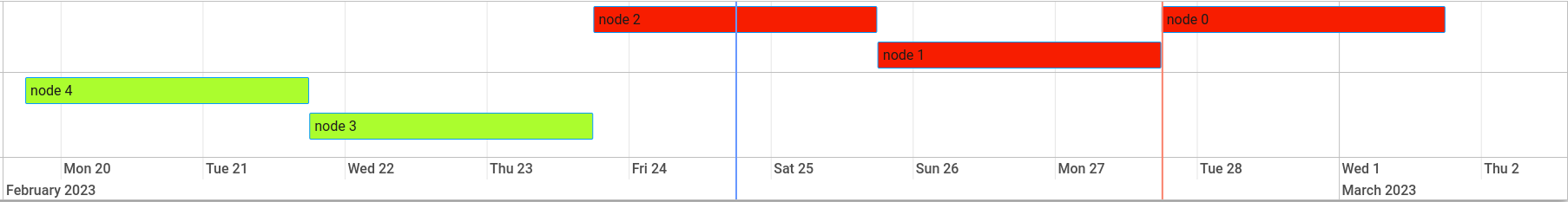
After loose
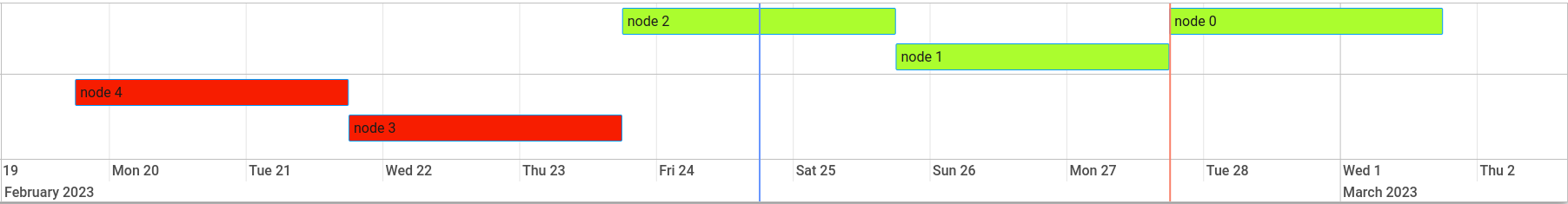
After strict